Enhancing Educational Equity: Strategies for Accessibility in Learning
Accessibility in learning is a broad area of instructional design that involves creating learning experiences for marginalized populations and incorporates diversity, equity, and inclusion. The key to successfully designing and developing learning that everyone can use is to find ways to improve access to and the learning experience for all learners, regardless of ability.
What is Accessibility?
The World Wide Web Consortium (W3C) is an international community of member organizations, full-time staff, and the public who work together to develop web standards. They describe accessibility in learning as ‘course materials, content delivery, and learning activities are accessible for students with the widest possible range of abilities, operating within the widest possible range of environments, conditions, and circumstances’.
So, what is a disability? Under the Accessible Canada Act, disability means an impairment or functional limitation that reduces someone’s full involvement in society because of barriers they face. For example, some kinds of impairments that people experience are physical, mental, intellectual, cognitive, learning, communication, and sensory.
Web Accessibility Principles
The Web Accessibility Principles were created by the W3C and are included in the Web Content Accessibility Guidelines (WCAG). WCAG 2.1 covers a wide range of recommendations for making web content more accessible to a wider range of people with disabilities.
Why is Accessibility Important?
Statistics Canada estimates that, in 2022, 27% of Canadians over the age of 15 have a disability. That means over 5.3 million people in Canada are living with a disability and having to navigate a world that is only now slowly beginning to understand accessibility and inclusivity.
There are several reasons accessibility is important in the workplace and in employee training.
Accessibility is the law
In 2010, Canada committed to furthering the rights of persons with disabilities. The development of the Accessible Canada Act is landmark federal legislation that aims to realize a barrier-free Canada by 2040.
One of the aims of the act is to prevent accessibility barriers in information and communication technologies, including digital content and the technologies used to access it. Requirements of this act, including web accessibility, will likely follow WCAG.
Accessibility provides performance improvement opportunities for everyone
Usually the outcome of training is to improve some area of performance or to meet compliance regulations. If the training you create isn’t accessible to all your employees, they won’t have the same opportunity for improvement or to ensure they meet regulations. Not only is this unfair, but it discriminates against employees with disabilities.
Accessibility widens the talent pool
It’s not news that there's a global talent shortage leading to gaps in skills, knowledge, and performance. As companies face challenges filling these gaps, many are upskilling existing employees with the skills they need. By ensuring their employee learning experiences are accessible to everyone, their pool of talent widens.
Feeds a culture of inclusivity
Accessible learning solutions help to promote a culture of inclusivity in an organization where all employees, regardless of ability, are given equitable opportunities. In a late 2023 survey by EY, 63% of job seekers across generations, who responded to the survey, said they want to work with organizations that share their values regarding DE&I.
Web accessibility improves the experience of all users — regardless of whether they have disabilities, for example:
● people using mobile phones, smartwatches, and other devices with small screens
● older people with changing abilities due to aging
● people with “temporary disabilities” such as a broken arm or lost glasses
● people with “situational limitations” such as in bright sunlight or in an environment where they cannot
listen to audio
● people using a slow internet connection, or who have limited or expensive bandwidth
How do you Create Accessible Learning?
Accessibility must be included in your process and addressed at the beginning of a project - before anything is designed, you must know what level of accessibility your learning experience needs to meet. The effort involved for accessibility on a project can vary drastically. For example, do you need to meet WCAG 2.1 or are you just looking for a few accessible features such as closed captioning? Your requirements will depend on several factors including laws and regulations, your company accessibility policy and strategy, your user or learner audience, and your budget.
Some of the design strategies you employ could include any of the following:
Allow for keyboard control
When designing eLearning, LXDs often create features that operate with a mouse click. In order to make these features accessible, you need to ensure there is a keyboard alternative. Test this by pressing the Tab key repeatedly and follow the cursor around your screen to ensure that all elements are highlighted.
Ensure clear navigation
Avoid phrases like ‘click here’ as a learner with a visual impairment will not know where ‘here’ is. Always tell learners when they can click on the ‘Next’ button to continue, as a learner with a visual impairment won’t know that to move to the next screen they need to ‘Click the Next button’ unless you tell them.
Design for cognitive impairments
People with cognitive impairments have trouble remembering, learning new things, concentrating, or making decisions. When designing any learning material, ask yourself the following:
● Is the content easy to understand?
● If a problem arises, is it easy to solve?
● Can learners easily recall or recognize information?
● Is the task learners are asked to complete doable?
● Is the reading level appropriate for the audience?6
Pay attention to fonts
Font size is also important - keep your text large. Keep font-style simple and opt for more common fonts over less popular ones, to increase the likelihood of your learners’ assistive technology being able to recognize it.
Think about colour
Learners with visual impairments may struggle to distinguish between colours and shades on screen. Use obvious distinctions in colors between fonts and backgrounds, as well as for navigation features. There are tools available online to check colour contrast.
Include visual descriptions
Include alternate text descriptions or voice-overs for videos, infographics, photos, and animations. If you’re including an infographic giving a written summary of the graphic will let screen readers describe it to learners. Or, for a video with a helpful animation, include commentary in the script that describes what’s happening.
Accessibility, inclusivity, diversity, and equity are all interrelated and are no longer just a moral imperative. While ensuring your learning material and experiences can be used by everyone in your company is certainly the right thing to do, it makes good business sense too, to ensure that the widest pool of skilled talent has access to performance and skill improvement opportunities.
Want to learn more about accessible learning? Reach out now and schedule a call with our team!